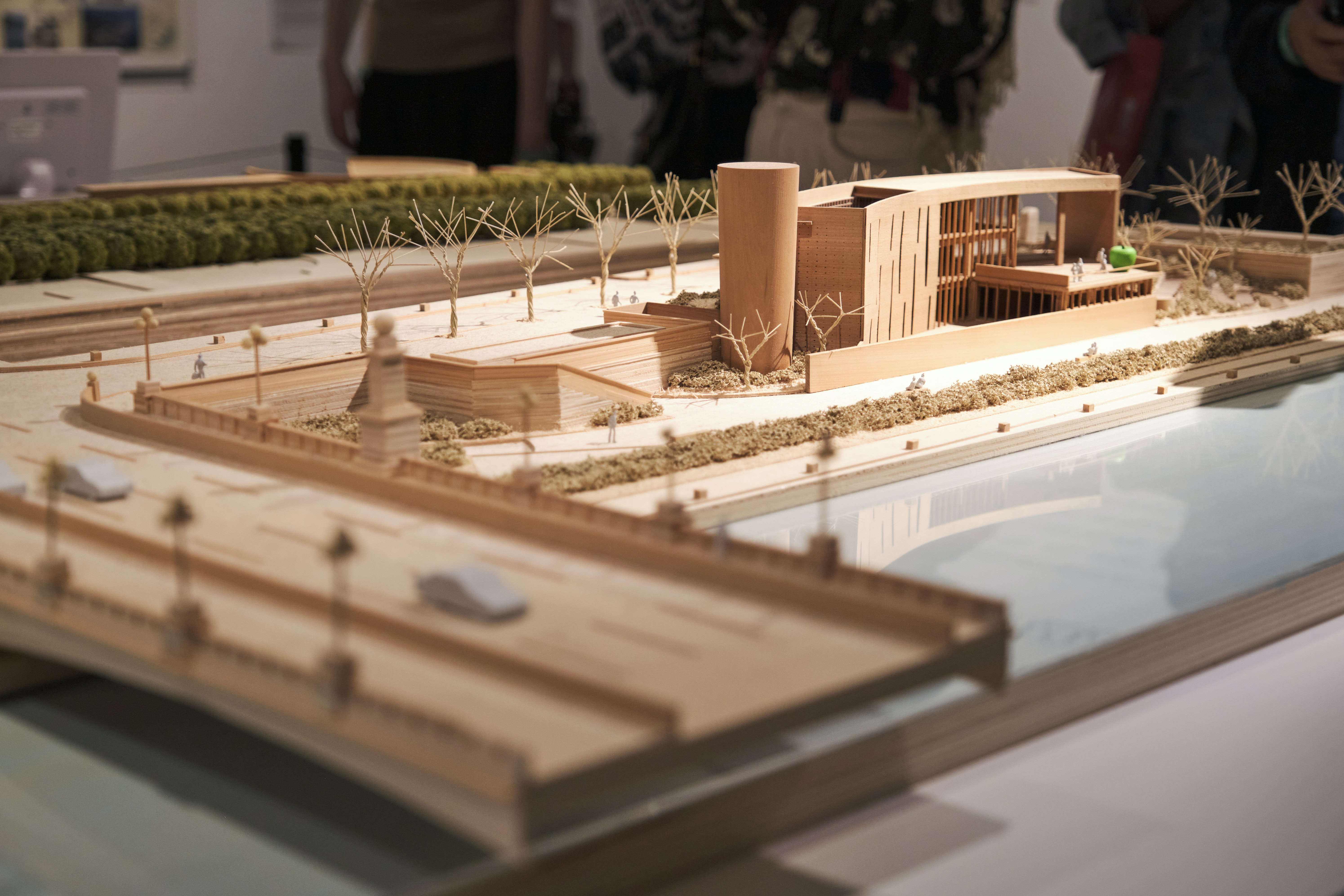
Have you ever thought about the remarkable speed at which big brands like Starbucks and hotel chains like Accor or Hilton expand their branches across numerous locations? It makes you wonder how these brands manage to maintain a consistent experience across all their establishments.
So, what's the secret behind achieving such rapid and precise expansion? The answer lies in the implementation of pre-opening prototyping or pre-opening project modeling.
Prototyping or project modeling is a strategic approach employed by industry leaders to streamline their expansion process.
But what exactly is pre opening prototyping or pre opening project modeling?
In the context of this article, these pre-opening prototyping and pre-opening project modeling are interchangeable. Essentially, pre-opening prototyping or modeling involves the creation of a comprehensive package of reusable data components for the systematic replication of future projects.
Visualize it as constructing with building blocks. Each block symbolizes an individual project component.
A project, in turn, is an amalgamation of multiple components, forming a stack of blocks.
The essence of project modeling lies in crafting a stack that can be replicated repeatedly, eliminating the need to start from scratch with each new project.
This practice is especially beneficial for businesses operating on a multi-unit scale, such as hotel chains, franchises, or retail networks. Pre-opening prototypes are an invaluable tool for any business seeking to expand swiftly and accurately across various locations.
Key characteristics of a pre-opening prototype typically include:
- Product Information: It includes detailed data about the products, materials, and components required for the project. This can encompass furniture, fixtures, equipment (FF&E), operating supplies and equipment (OS&E), and more.
- Product Specifications: Specifications, including product dimensions, materials, colors, and any other relevant details, are part of the prototype.
- Pricing Information: The prototype often contains pricing data for each product or component, helping in accurate cost estimation and budgeting.
- Supplier Information: Approved suppliers and vendors for the project are listed within the prototype, streamlining procurement processes.
- Brand Standards: Brand-related guidelines, such as approved brands and product standards, are incorporated to ensure consistency across different project locations.
- Location-Specific Requirements: Depending on the project's location or type, specific requirements or variations may be included in the prototype to account for regional or contextual differences.
- Project-specific Details: The prototype can be customized to fit the unique needs of a particular project, whether it's a hotel, restaurant, retail store, or any other venture.
By creating a pre-opening prototype, you can:
-
Reduce the time gap between project initiation and execution: Pre-opening modeling aims to minimize project inefficiencies by leveraging existing project data, sparing you the need to begin anew each time.
-
Streamline the approval processes: By constructing prototypes based on proven products and standards from previous projects, you can bypass bureaucratic obstacles and hasten approvals.
-
Create accurate project estimates and save profits: The data gathered during previous projects, including pricing information, can be integrated into your prototypes, providing insight into potential costs and safeguarding profitability.
-
Secure better purchasing deals: Prototypes also give insight into how many products you need to order for each project. When you’re armed with comprehensive product data you can negotiate more advantageous purchasing agreements.
-
Enhance time-to-market and accelerate opening rates: Pre-opening prototypes expedite project execution, enabling you to get your establishments up and running more swiftly.
Here's a comprehensive step-by-step guide on how you can successfully prototype and accelerate your project development:
1. Evaluate Your Business Needs and Determine the Appropriate Pre-Opening Prototype:
The pivotal initial step involves assessing your specific business requirements and identifying the type of pre-opening prototype that suits your needs. This determination is highly contingent on your unique business model, as requirements can vary significantly from one company to another. Let's illustrate this with a case study:
Case Study:
An international hotel company has ambitious plans to expand, encompassing three flagship hotels and five distinct niche hotel brands within the upcoming year.
Key Considerations:
- Brand Consistency: Ensure that all FF&E (Furniture, Fixtures, and Equipment) and OS&E (Operating Supplies and equipment) across branches adhere to pre-approved brands.
- Budget Flexibility: Prioritize replicating the distinct ambiance and character of each hotel prototype, without stringent budget constraints.
- Aggressive Timeline: Strive to have all branches operational within the next year.
Solution:
For this hotel company, the ideal approach involves creating separate prototypes for the flagship hotels and niche hotel brands. Each prototype should encompass all the necessary FF&E and OS&E components required for the successful operation of the respective hotels.
By bundling together all their FF&E and OS&E components within these prototypes, the hotel company eliminates the need for individual component approval processes, as they have already considered FF&E and OS&E-approved brands during the prototype phase. Consequently, this streamlines project initiation and approval timelines, enabling them to open their branches months ahead of the original schedule.
Note: Specific requirements will differ for various companies. Consider another example: a fast-food franchise planning to expand into diverse global regions, where cost is a pivotal factor. Opening a branch in a developing country necessitates a different pricing strategy compared to an industrialized area, with the goal of safeguarding profitability. In such a scenario, the company could develop pricing-based project models tailored to the unique cost considerations of each location.
Prototypes can be categorized based on various factors, including:
-
Brand
-
Location
-
Price
-
Project Type
Keep in mind that there is no universal prototype model. The classification may evolve to align with your specific needs and objectives.
2. Collect project data from your Item library to prepare for prototyping
Initiating the creation of a pre-opening prototype begins with harnessing your product data. Make the most of previous projects and repurpose the information for your upcoming endeavor.
Assemble all available product components, and you'll essentially compile a comprehensive master sheet of all your products.
To take full advantage of your pre-opening prototype, ensure that you incorporate comprehensive product information such as:
- Product Certifications
- Brand Approvals
- Pricing Specifications
- Supplier Details
- Source of Location
Recall our earlier discussion about tailoring prototypes to meet specific business requirements? This is where it comes in. Depending on your prototype's intended purpose, you should emphasize distinct properties. For business models centered on cost-efficiency, the focus should be on pricing-based prototypes, and so forth.
3. Create a column for classifying prototypes
For the sake of simplicity, let's use a product-based prototype as an illustration. Essentially, this involves grouping specific products together.
First, you'll need to establish a column that will categorize your products into their respective prototype classifications, depending on the number of prototypes you'll be creating. To do this, follow these steps:
- Click on "Column Options."
- Choose "Insert Column."
- Set up your column for prototype classification.
In the provided example, we've designated a column labeled "Prototype." This column will facilitate the organization of product components into their respective prototype categories.
4. Configure your prototype view
Once you've established the prototype column within your dashboard, it's time to categorize your products into their designated prototypes. Assign a prototype classification to each product within the prototype column.
Next, click on the "Group" function to arrange your products according to their respective prototypes.
As a result, you'll have a dashboard where your products are neatly organized into their respective prototype categories.
At this stage, you can simply pick your products and replicate them into a fresh project. This duplication process will seamlessly transfer all associated properties, including pricing, location, supplier, and lead time, linked to each product. This way, you can consolidate all product details and extract project-specific information, such as the overall lead time, total cost, and approved suppliers.
Bonus Step: Allocate Products to Specific Areas for Area Programming
If you're looking to take your project organization to the next level, consider assigning your products to their respective areas. The nature of the space you're renovating, whether it's a retail store, hotel, or educational facility, will dictate the specific product components associated with each room type. For instance, restroom fixtures like toilets and plumbing are allocated to washrooms, while beds find their place in suites – you catch the drift.
Assigning products to designated areas can be easily accomplished within the Fohlio dashboard.
Area programming involves dissecting the spaces within your project site, and determining the total count of different room types to be constructed.
Area programming in Fohlio
By associating your product components with specific area types, you streamline the replication of your projects and facilitate adjustments based on varying room counts. Since no two projects are identical, there may be instances where room counts slightly differ. Assigning items to each area ensures that you maintain the accuracy of specified products essential to each room type. This meticulous approach guarantees that no crucial product detail is overlooked, catering to the unique requirements of every space within your project.
Pre-opening prototypes/ project modeling is an invaluable strategy for businesses embarking on expansion journeys.
By simply systematically organizing product data, categorizing prototypes based on specific needs, and seamlessly transferring essential properties into new projects, companies can significantly streamline their time-to-market.
This strategic approach not only reduces inefficiencies but also ensures consistency, cost-effectiveness, and speed in scaling operations across multiple locations. In a dynamic and competitive business landscape, the ability to harness pre-opening prototypes empowers enterprises to not only meet their expansion goals but also stay agile and responsive to ever-changing market demands.
Expore Fohlio
Learn how to:
- Save days of work with faster specification
- Create firm-wide design standards
- Automate and centralize procurement
- Keep your whole team on the same Page
- Manage product data
- Track budget against cost in real time.
- Prepare for asset valuation
Published Aug 1, 2023

